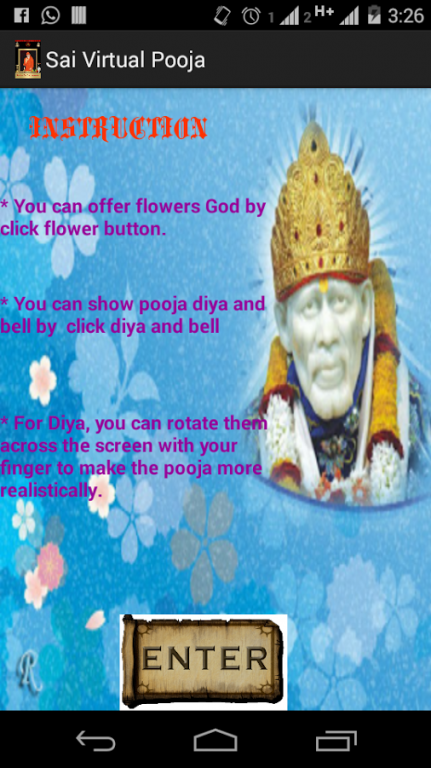Sai Virtual Pooja 2.0
Free Version
Publisher Description
Sai Virtual Pooja is an app through which you can worship Sai Baba at any time and from any place. In today’s era, people are very busy with their works, so they cannot get time to worship God and also they don’t have time to teach their children about how to worship God. Indirectly this app is referring for the busy people who don’t have time to visit temple to worship. It gives the feeling of visiting Shirdi temple of Sai Baba and praying in front of Sai Baba. It is a gift from developer for busy people who believe in God and desperately want to worship God.
Here are some features of this app, where you can do many things like:
1. When you touch earthen lamp (Deepak), aarti started. You can use this feature and do aarti by yourself.
2. When you touch the bell than you get pleasant sound of temple’s bell.
3. When you touch the flower than it offer flowers to Sai baba, which is also a part of worship.
4. We also provide sai vachan, which makes your soul pure and gives feeling of heaven.
5. There is no need of any priest for worshiping God.
About Sai Virtual Pooja
Sai Virtual Pooja is a free app for Android published in the Chat & Instant Messaging list of apps, part of Communications.
The company that develops Sai Virtual Pooja is Endeavor IT Solution. The latest version released by its developer is 2.0. This app was rated by 2 users of our site and has an average rating of 4.0.
To install Sai Virtual Pooja on your Android device, just click the green Continue To App button above to start the installation process. The app is listed on our website since 2015-03-25 and was downloaded 77 times. We have already checked if the download link is safe, however for your own protection we recommend that you scan the downloaded app with your antivirus. Your antivirus may detect the Sai Virtual Pooja as malware as malware if the download link to com.endeavor.saipooja is broken.
How to install Sai Virtual Pooja on your Android device:
- Click on the Continue To App button on our website. This will redirect you to Google Play.
- Once the Sai Virtual Pooja is shown in the Google Play listing of your Android device, you can start its download and installation. Tap on the Install button located below the search bar and to the right of the app icon.
- A pop-up window with the permissions required by Sai Virtual Pooja will be shown. Click on Accept to continue the process.
- Sai Virtual Pooja will be downloaded onto your device, displaying a progress. Once the download completes, the installation will start and you'll get a notification after the installation is finished.